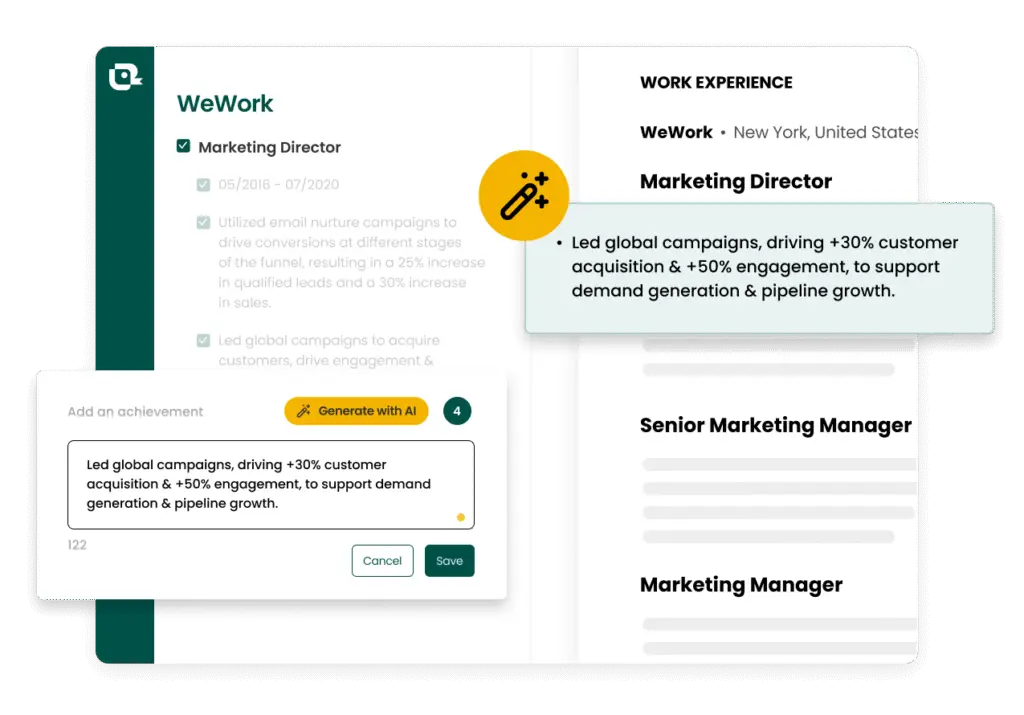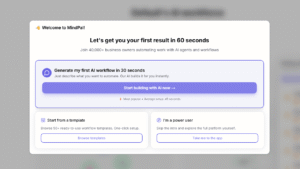Teal Resume Builder is a tool designed for job seekers looking to create professional resumes quickly. This platform utilizes AI to assist users in building, tracking, and optimizing their job applications.
In this review, we explore its features, ease of use, and overall value. Whether you’re a recent graduate or a seasoned professional, Teal aims to simplify the resume process. The interface is straightforward, featuring templates that align with common industry standards. Users can import data from LinkedIn or start from scratch, which saves time during job searches. One key aspect is the job tracking feature, which lets you monitor applications in one place. Overall, it performs well for those needing a reliable CV builder without a steep learning curve.
What Makes Teal a Free AI Resume Builder Option?
Teal offers a free AI resume builder tier that includes basic functionality for creating and editing resumes. You can access AI-powered suggestions for tailoring content to job descriptions, which analyze keywords and recommend improvements. The free version supports unlimited resume creation and storage, along with a simple job tracker. No credit card is required to start, making it accessible for beginners. We found the AI helpful in rephrasing bullet points to sound more impactful, though it sometimes suggests generic language. Export options include PDF and Word formats, which work fine for most submissions.
Compared to other free tools, Teal’s AI feels more integrated, pulling in real-time feedback as you type. Limitations are present in advanced features, such as unlimited AI analyses, but for basic needs, it covers the essentials at no cost.
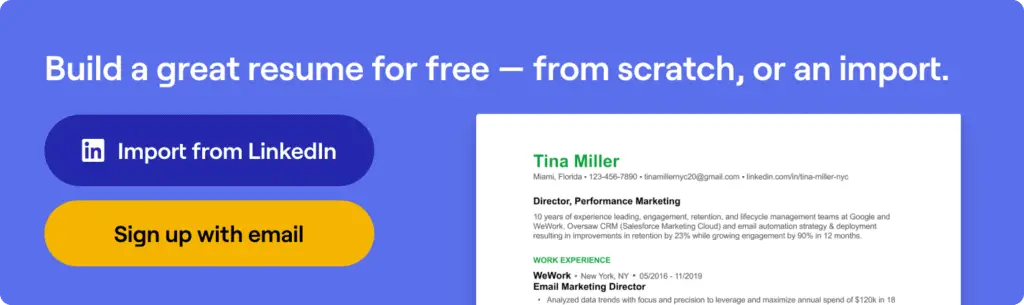
How do you get started with Teal Resume Builder?
Teal Resume login is a straightforward process that involves creating an account using an email address or signing up via Google or LinkedIn. Once registered, you can access the dashboard through the official website by entering your credentials. We recommend using a strong password and enabling two-factor authentication if available to protect your data. The login page loads quickly, and there’s no clutter with ads in the free version. After signing in, you see your resumes and job applications organized neatly. If you forget your password, the recovery option sends a reset link promptly. For privacy, Teal states it doesn’t share user data without consent, which we verified in their terms. Mobile access is available through the browser, although a dedicated app would be preferable. Overall, the login experience is hassle-free, allowing you to get back to building resumes in seconds.
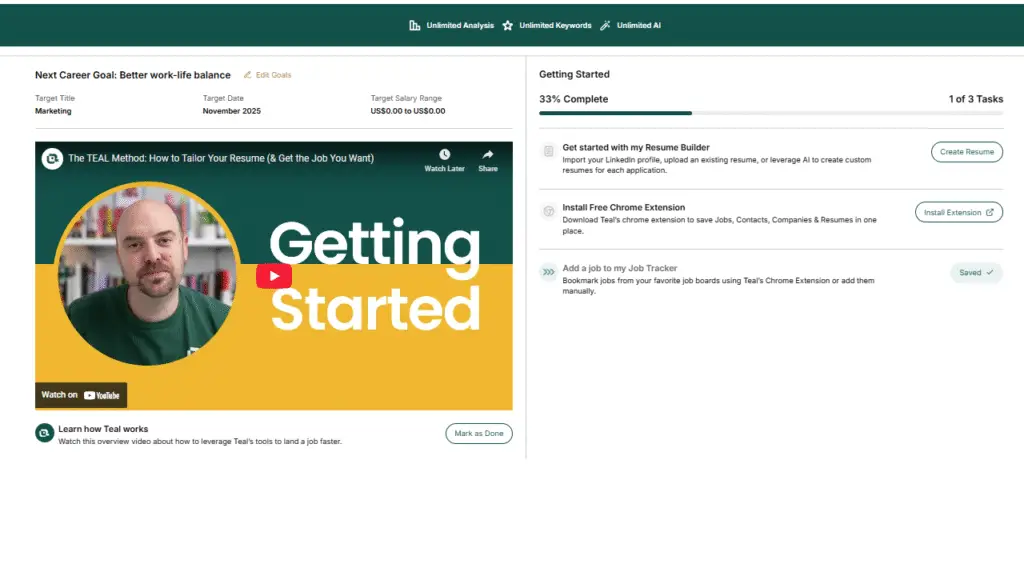
Is Teal the Best Free AI Resume Builder for Job Seekers?
Teal ranks high due to its balance of features and usability. It uses AI to match your resume to specific job postings by highlighting relevant skills and experiences. In our tests, it suggested changes that increased match scores by up to 20% for tech roles. Free users get one AI analysis per job, which is enough for targeted applications. The builder includes ATS-friendly templates that parse well in applicant tracking systems, a common pain point with other free tools. Drawbacks include limited design customization options. Against competitors like Resume.io or Novoresume, Teal excels in job tracking integration, making it an ideal choice for active job seekers. If you’re on a budget, it’s a strong contender for the best free AI resume builder.
How Much Does a Teal Resume Builder Cost?
Teal Resume Builder pricing begins with a free plan, followed by paid options that offer additional capabilities. The basic free tier covers core building and one AI match per job. For $13 per week, you receive the + plan, which includes unlimited AI analyses, keywords, and advanced tracking. Monthly billing is $29, or $79 quarterly, which breaks down to $23 per month. This unlocks unlimited cover letter generation, resume analysis, and email templates.
We calculated that heavy users save time with the teal+ plan, potentially landing jobs faster. No hidden fees apply, and you can cancel at any time. For occasional use, free suffices; for serious job hunting, the paid plans offer good value.
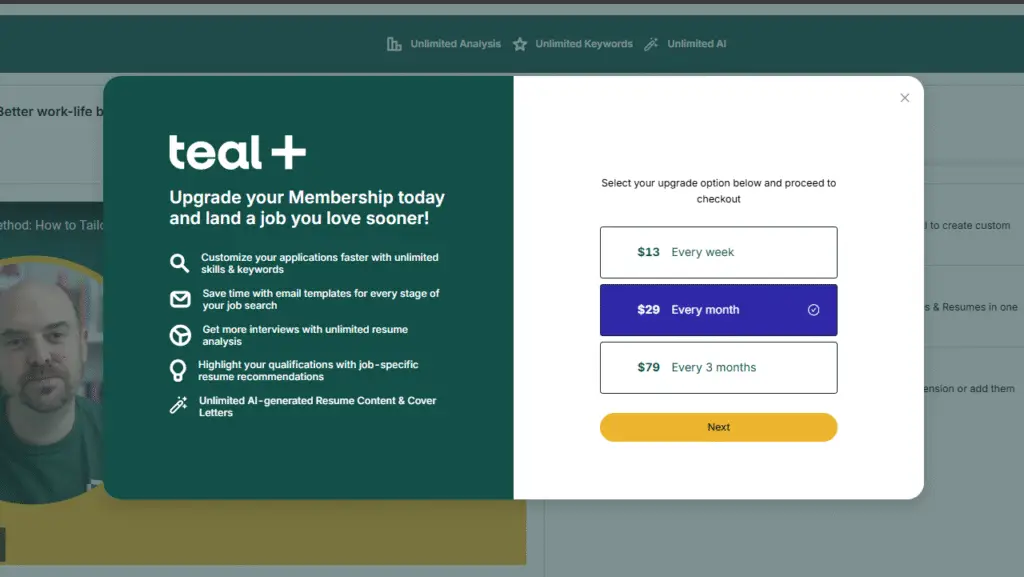
Teal’s AI Features for Resume Customization
Teal incorporates AI to scan job descriptions and suggest tailored content for your resume. You paste a job posting, and it identifies key phrases, then proposes how to weave them into your experience sections. During our trial, this feature refined a generic resume into one that scored a high match for a technical position. It also offers keyword optimization to beat ATS filters. Free users get limited usage, but paid users expand this. We have noticed occasional inaccuracies, such as overemphasizing minor skills, so manual review is crucial. Still, it significantly speeds up the customization process.
User Interface and Ease of Use
The Teal interface is clean, with a sidebar for navigation between resumes, jobs, and settings. Drag-and-drop sections make rearranging content easy. Templates come in various styles, ranging from modern to traditional, all with a one-page focus. You can build a complete resume in under 15 minutes, importing it from a Word document or creating one from scratch. Color schemes are professional, avoiding flashy elements. On desktop, it feels responsive; mobile viewing works, but editing is better on larger screens. Tutorials appear for new users, guiding them through the initial steps. No overwhelming menus clutter the experience. For tech-savvy users, it’s intuitive, but others might need a quick tour.
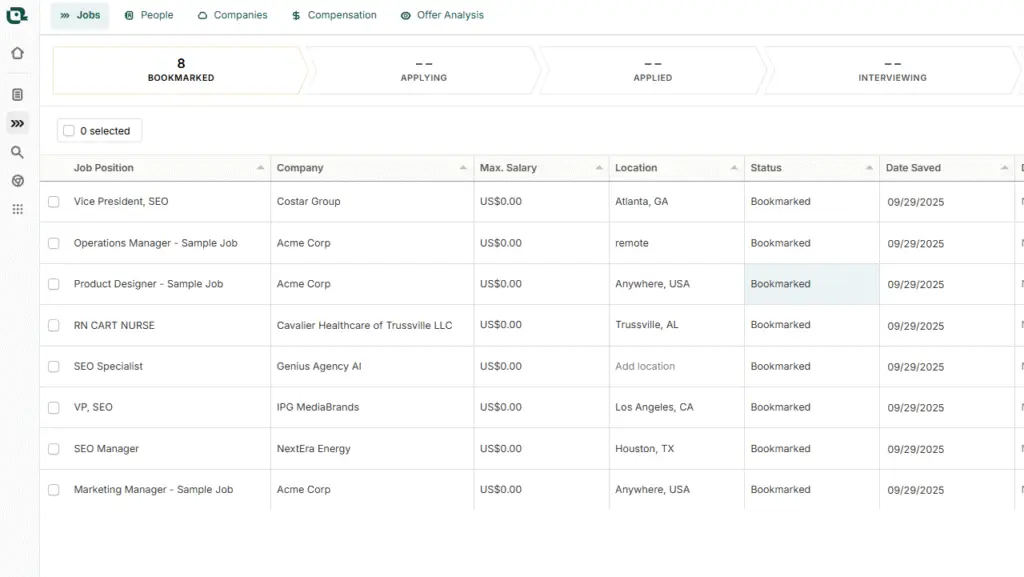
Job Tracking and Application Management
Beyond building, Teal shines in managing your job search. The tracker lets you add applications with deadlines, company notes, and status updates. AI can generate follow-up email templates based on your resume. We found the reminders helpful for staying organized. Syncing with your calendars isn’t yet built in. The free plan limits to 5 tracked jobs; the plus plan removes this limitation. Visual boards, such as Kanban-style, show progress, which motivated our testing. This feature sets Teal apart from pure job boards, turning it into a comprehensive job search hub.
Pros and Cons of Using Teal
Pros include an intuitive design, solid AI assistance, and integrated tracking, all of which are available for free. It handles multiple formats and updates templates regularly. Cons involve the paywall for unlimited use, occasional AI genericism, and a lack of phone support. Export quality is good, but advanced metrics require a paid plan. For visual designers, template variety feels basic. Still, the pros outweigh the cons for most users.
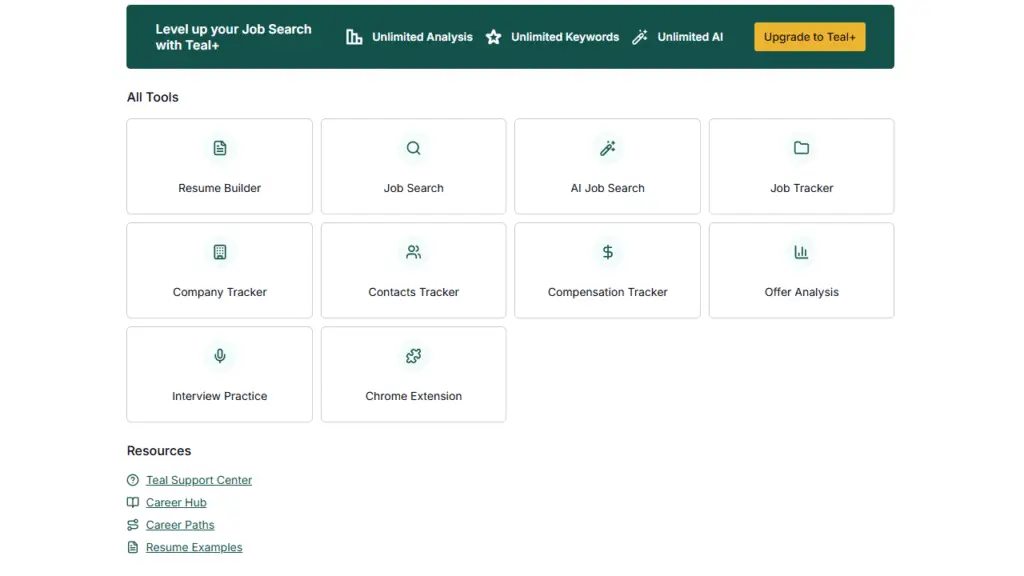
Comparison with Other Resume Builders
Teal compares favorably to Canva’s resume tool, which is more design-focused but lacks the depth of AI. Against Kickresume, Teal’s free AI edges out in job matching, though Kickresume offers more icons. Google Docs is free but manual; Teal automates much of that. Paid options, such as ResumeLab, cost more upfront but provide pre-written content. Teal’s strength is its all-in-one approach without excess bloat.
Who Should Use Teal Resume Builder?
Entry-level job seekers benefit from the free basics and easy templates. Mid-career professionals appreciate AI tailoring for quick updates. Career changers find the keyword tools useful for new fields. Recruiters or HR might skip it, as it’s applicant-oriented. If you apply to multiple jobs, a paid plan is worthwhile.
Final Thoughts on Teal for Your Job Search
Teal Resume Builder offers a practical solution for modern job hunting, combining AI expertise with intuitive management. It won’t replace personal effort, but streamlines the process effectively. Start with free to test it, then upgrade if needed. For job seekers prioritizing ease and relevance, Teal is a good fit.