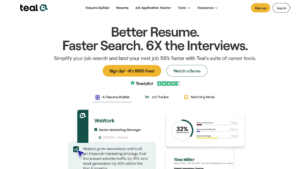What Is MyMap AI?
MyMap AI is a tool for organizing ideas and data through visual maps. MyMap AI uses AI intelligence to assist users in creating mind maps, summarizing documents, and designing flowcharts. In this review, we’ll explore the app’s main features. Whether you’re a student, professional, or creative thinker, MyMap AI streamlines the process of brainstorming and information processing.
What Are the Key MyMap AI Features?
MyMap AI offers a range of tools designed for visual thinking and data handling. Users can generate mind maps from text prompts, turning simple ideas into structured visuals. The platform supports collaboration, enabling multiple users to edit maps in real-time. It also includes export options for sharing maps as images or PDFs. Integration with other apps, like note-taking software, makes it easy to pull in data.
Beyond the basics, MyMap AI features include AI-driven suggestions that expand on user inputs, such as auto-generating branches for mind maps based on keywords. The tool supports various multimedia, allowing users to add images or links directly to maps. Customization options enable color-coding and theme changes to suit various projects. Analytics provide insights into map complexity, helping users refine their structures. Voice input is available for hands-free work, which can be particularly useful during meetings or when multitasking.
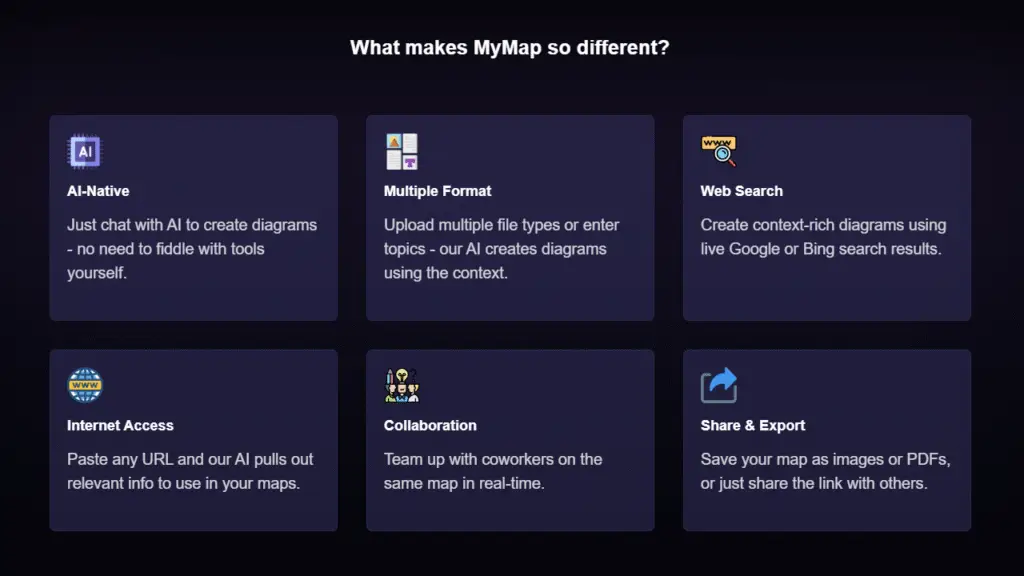
How Does MyMap AI Work?
We start by entering a prompt or uploading content. The AI processes this input to create a visual map, using algorithms to identify key concepts and relationships. Users can then edit the map by dragging nodes or adding details. For example, typing “project timeline” might produce a basic structure that you expand on. The system learns from interactions, improving suggestions over time. Integration with cloud storage means your maps save automatically, and sharing links enables input from your team for collaboration.
How Can You Create a MyMap AI flowchart?
One standout tool is the MyMap AI flowchart creator, which turns processes into clear diagrams. Begin by describing the steps in text, and the AI generates a flowchart with shapes representing actions, decisions, and outcomes. Users can adjust connections or add annotations for clarity. This is particularly useful for business workflows or educational diagrams. Export options include editable formats that allow for further customization in other software. Our testing has shown that the MyMap AI flowchart effectively handles both detailed and straightforward processes, making it a go-to tool for mapping out strategies and instructions.
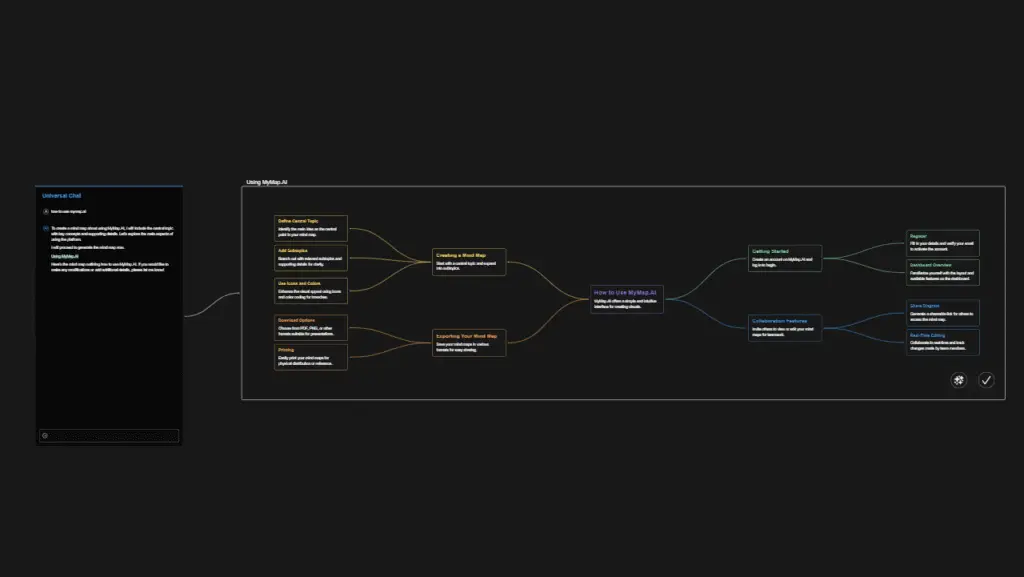
What is the MyMap AI PDF summarizer Tool?
The MyMap AI PDF summarizer streamlines document review by extracting key points and converting them into intuitive mind maps. Upload a PDF, and the AI scans it to highlight key sections, quotes, and themes. Results are presented as a visual summary, with options to expand or collapse branches for in-depth exploration. This saves time on lengthy reports or articles. During tests, it accurately captured core ideas from various file types, including scanned documents. The MyMap AI PDF summarizer integrates with the main mapping tools, allowing users to build on summaries for presentations or notes.
How Much Is MyMap AI?
MyMap AI, the basic version, is free with limited maps per month. Paid plans start at approximately $12 per month for individuals (billed annually), offering unlimited access and advanced tools. The team plan allows you to scale up for businesses, with costs depending on the number of users. A one-time purchase isn’t available; it’s a subscription-based service. Free trials allow you to test before committing, and discounts are available for annual billing. This structure makes it accessible for casual users while providing value for frequent ones.
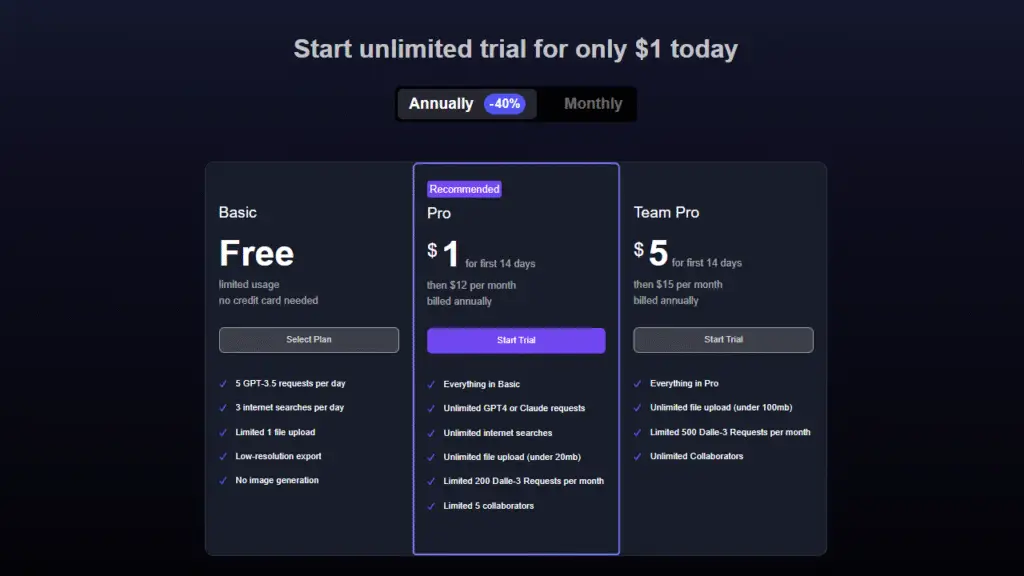
Is MyMap AI Worth Trying?
MyMap AIis helpful for anyone needing visual aids in their work or studies. The combination of mind mapping, flowchart creation, and PDF summarization covers a broad range of tasks.
While the free version provides a solid foundation, upgrading unlocks additional potential. Drawbacks include occasional lags with large files; however, updates address these issues. For those seeking an AI-powered organizer, MyMap AI delivers practical value without overwhelming complexity. Give it a try to see if it fits your workflow.