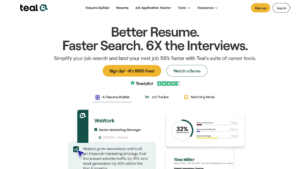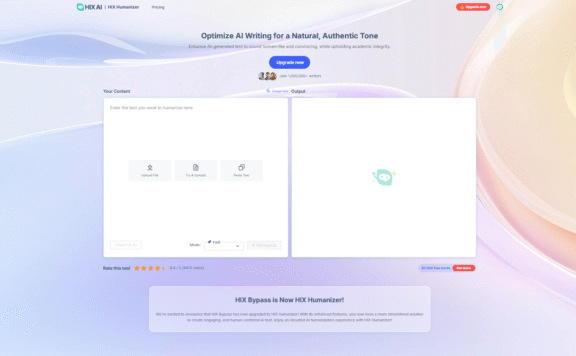What is BypassGPT?
BypassGPT is a tool designed to help users make AI-generated content appear more natural and human-like. It processes text through advanced algorithms that adjust phrasing, structure, and tone to avoid detection by common AI checkers. Users often turn to it for writing tasks where authenticity matters, such as academic papers or blog posts. The platform supports multiple languages and handles various content lengths, making it versatile for different needs.
One key aspect is its ability to retain the original meaning while altering the output. This ensures that the core message stays intact, which is crucial for professional use. The interface is straightforward, allowing quick uploads and downloads of processed text. Many find the results pass major detectors like Originality.ai and Turnitin with high success rates.
Another feature includes customizable settings for tone and style, allowing users to tailor the output to specific requirements. For instance, options exist to make text more formal or casual. The tool also provides a preview before finalization, allowing for on-the-spot review of changes.
What Are the Main BypassGPT AI Features?
The core of bypassgpt lies in its AI-driven rewriting engine, which scans input text and applies modifications to mimic human writing patterns. It analyzes sentence variety, word choice, and punctuation to create outputs that feel organic. This process involves breaking down complex sentences and rephrasing them while maintaining their original context.
The tool enables the simultaneous handling of multiple documents, saving time for those with large workloads. The tool integrates with popular writing platforms indirectly through copy-and-paste methods, although direct API access may appeal to developers. Security measures ensure that uploaded content remains private and encrypted with SSL.
Real-time feedback on detection scores provides users with an indication of how well the text might perform against checkers. This feature facilitates iterative improvements, allowing users to tweak and reprocess until they are satisfied. Overall, these elements make bypassing AI detectors a practical choice for content creators facing AI scrutiny.
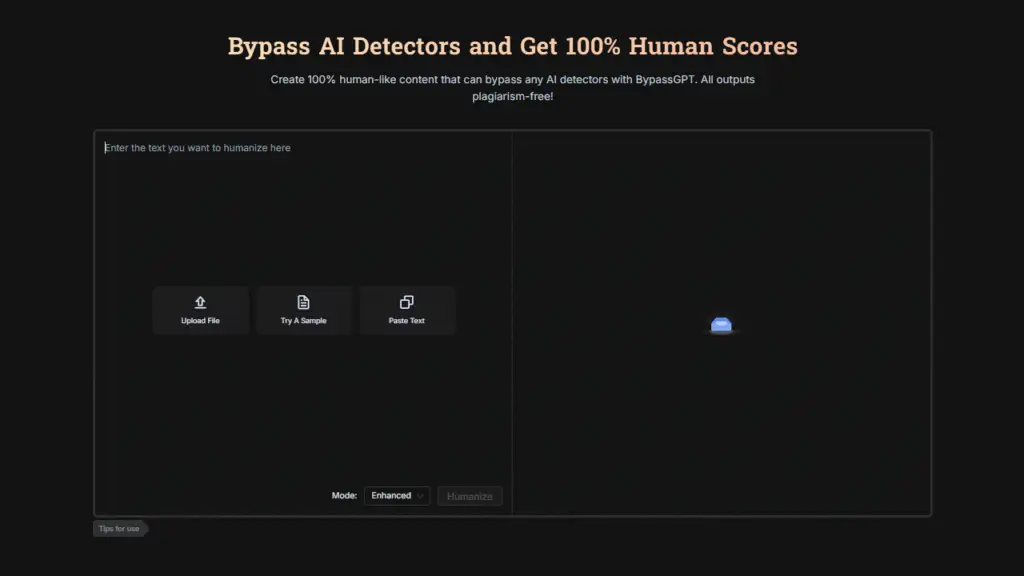
How Can You Bypass AI Detection Using BypassGPT AI?
To start, users input their AI-generated text into the bypassgpt interface, which then runs it through its humanization algorithm. The system identifies patterns typical of AI output, such as repetitive structures or unnatural phrasing, and replaces them with varied alternatives. This step-by-step transformation aims to lower the AI probability score on detectors.
After processing, download the revised text and test it on free online checkers to verify effectiveness. If needed, adjust settings like readability level or add personal touches manually. Many report success rates above 90% in evading tools like Copyleaks or ZeroGPT.
For best results, combine bypassgpt with original input refinements, such as adding unique insights before processing. This layered approach enhances the authenticity of the output. Regular updates to the tool ensure it remains aligned with evolving detection methods, thereby maintaining ongoing reliability.
What Is the BypassGPT AI Pricing Structure?
bypassgpt offers tiered plans to suit different usage levels, starting with a free option and then a basic option for occasional users, starting at $12 per month. The entry-level plan offers a set number of words per month at a reasonable rate, making it ideal for freelancers or students. Higher tiers unlock unlimited processing and advanced features like priority support.
Payments are processed through secure gateways, offering options for monthly or annual billing to help reduce costs over time. No hidden fees apply, and cancellations are available to unsatisfied users within the trial period. Compared to competitors, bypassgpt positions itself as cost-effective, especially for heavy users.
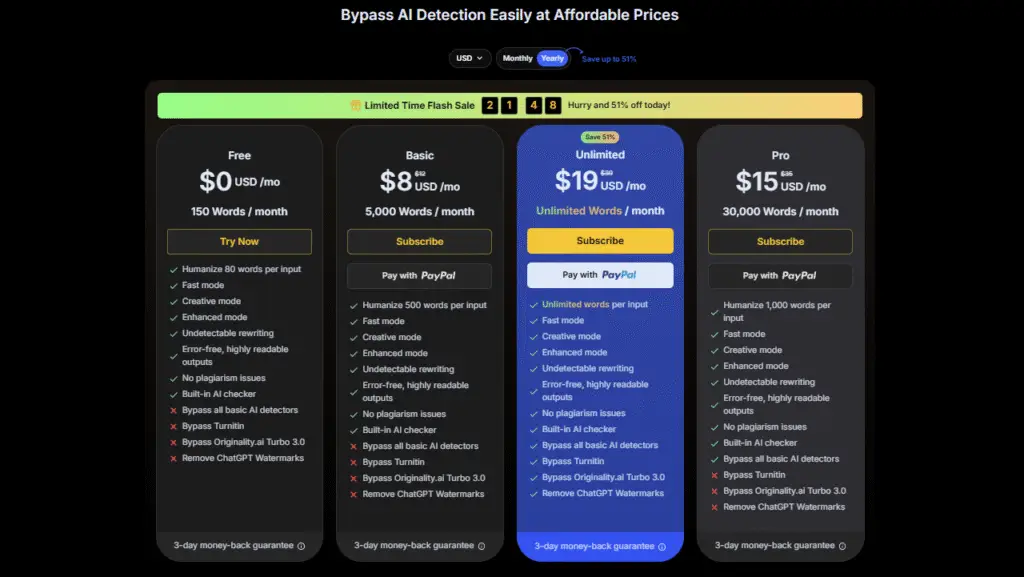
Does BypassGPT Have A Free Tier?
Yes, bypassgpt provides a free tier that allows limited word processing each day, perfect for testing the tool. This version offers basic humanization without access to premium settings, yet still delivers solid results for short texts. Sign-up requires only an email, with no credit card needed upfront.
The free option resets monthly, encouraging consistent small-scale use. For those exceeding limits, it prompts upgrades; however, the trial provides a true sense of capabilities. Many start here to evaluate before committing to paid plans.
Limitations include word limits and slower processing times, but these serve as incentives to explore full features. Overall, the free access lowers the barrier for new users curious about AI bypassing.
What Is Our Final Verdict on BypassGPT AI?
After examining its tools and performance, BypassGPT proves reliable for most users seeking to humanize AI text. It strikes a balance between ease of use and effective results, although outcomes vary depending on the quality of the input. For writers under detection pressure, it offers a worthwhile solution without excessive complexity.
Compared to alternatives, bypassgpt holds its own in speed and accuracy, with room for growth in integrations.