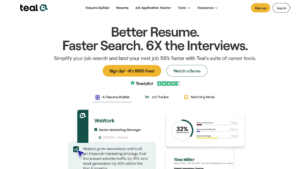Highlight AI is a tool designed for users who need quick insights from text and data. Available at highlightai.com, it focuses on processing content to extract and save key points that interest you. Whether you handle reports, meetings, articles, or notes, this software aims to simplify your work and give you more insights into your day. Let’s explore what it offers.
What Are the Key Features of Highlight AI?
Highlight AI features several tools designed for content management. A central part of this tool is text summarization, which scans documents and creates concise versions of the main points.. Users can upload files in formats such as PDF or Word, and the system automatically highlights key sections:
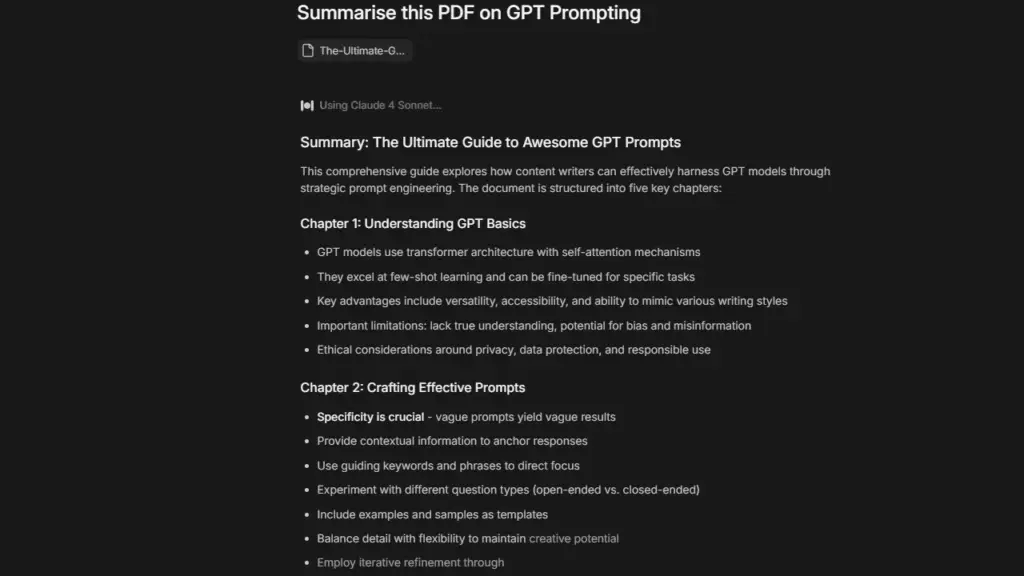
Another feature involves keyword extraction. It identifies repeated terms and phrases that matter most, helping with research or writing. For visual users, there’s an option to generate color-coded highlights in the original document, making it easy to spot details.
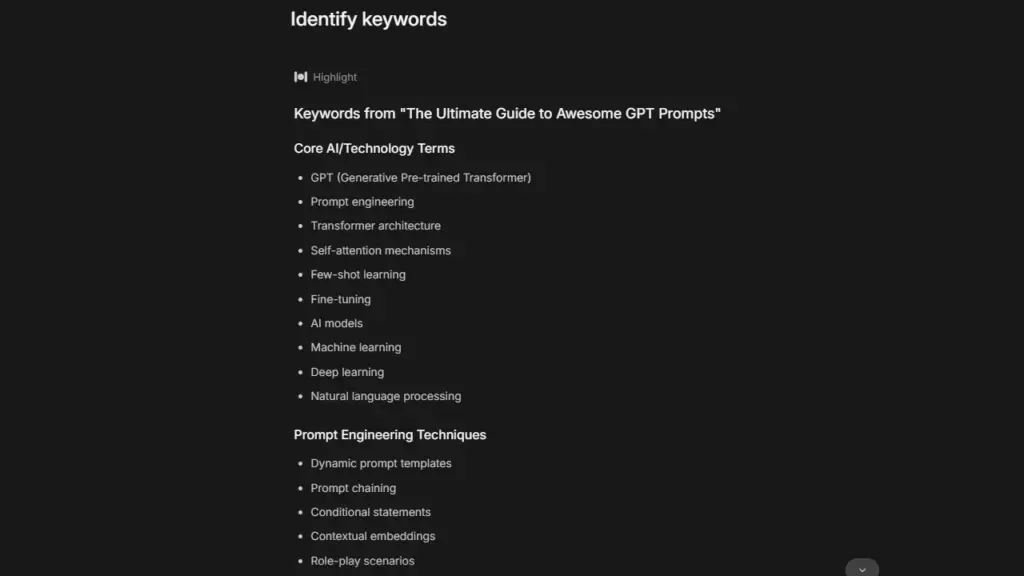
The software also supports batch processing, enabling the simultaneous processing of multiple files. This saves time for those with large workloads. Integration with your browser allows you to pull data from your open tabs without the need for copying and pasting. Custom settings enable users to adjust AI models, ensuring that results align with their specific needs.
Overall, these elements make Highlight AI suitable for students, professionals, and anyone dealing with information overload.
How Does Highlight AI Work?
Highlight AI operates through a simple upload and process system. Start by visiting highlightai.com and creating an account using your email address. Once logged in and the app downloaded, select the upload option and choose your file or paste text directly into the interface.
The AI then analyzes the content using natural language processing. It breaks down the text into sentences and evaluates each for relevance based on algorithms that detect importance. Factors like sentence length, context, and connections to other parts influence what gets selected.
After processing, results appear on screen in sections. You can export them, copy them, or even create a share link, such as the one we made here. The whole cycle takes seconds for short texts and minutes for longer ones, depending on file size.
How to Download the Highlight App?
The Highlight app offers access to all features. To obtain it, visit highlightai.com and navigate to the download section. Options exist for Windows & macOS.
For the desktop, click the appropriate link, and the installer file downloads. Run it and follow the prompts to set up.
After setup, log in with your account credentials. The app syncs data across devices, so progress from one platform carries over. Updates roll out regularly, too, keeping the app current without manual intervention.
Exploring the Highlight Application
The Highlight application serves as the core platform for all your interactions. It runs as a standalone program, offering a clean dashboard upon login. From there, central panels display recent projects, upload buttons, and settings menus.
Key sections include the editor view, where you see the original text alongside highlights. A search function scans all loaded files for specific terms as well.
The application also lets you edit previous prompts and continue them. There are some amazing integrations too, like hooking into your calendar, meetings application, or browser to help you organize and summarize things throughout your day.
Built with user simplicity in mind, the interface is designed to avoid clutter, focusing on core tasks. It supports multiple languages for text input, broadening its reach.
Is Highlight AI Free to Use?
Highlight AI offers a basic version at no cost, which covers essential functions like single-file uploads and simple summaries.
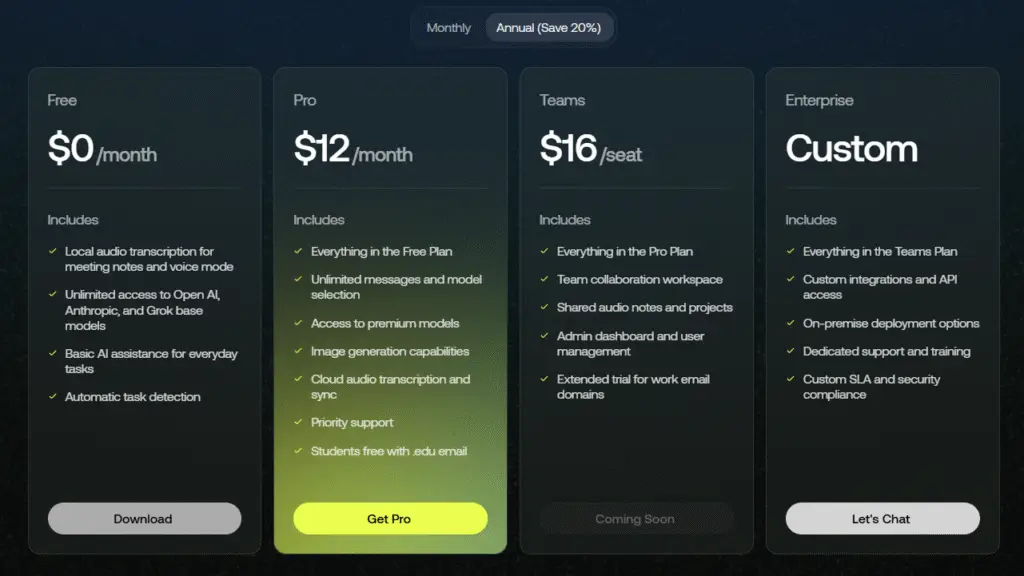
For more, paid plans start at $12 per month, unlocking unlimited messages, premium models, and image generation. Annual subscriptions drop the price by $20 and include priority support.
The free option suits casual users, while paid levels cater to more demanding needs. Check highlightai.comfor current details, as plans are subject to change.
Highlight AI Review: Strengths and Areas for Improvement
In this Highlight AI review, the tool scores well in terms of ease of use and speed. Setup takes little time to understand how to use its full extent, and results often match expectations for standard texts. Users praise the accuracy of pulling key points from articles or emails, which significantly reduces reading time.
On the positive side, cross-device support stands out, making it versatile for on-the-go work. The learning feature gradually improves outputs, adding value with each repeated use. Export quality is high, with clean formats that integrate into other software.
Drawbacks include occasional misses on nuanced topics, like technical jargon in specialized fields. The free limit may frustrate frequent users, prompting them to switch to paid options sooner than expected. Interface customization could be expanded, as the current UI feels somewhat basic.
Compared to similar tools, Highlight AI stands out in terms of affordability and simplicity, although it lacks some advanced analytics found elsewhere. For everyday tasks, it delivers reliable performance. If your workflow involves extensive text review, it’s worth trying the trial to see if it suits your needs.
Final Thoughts
Highlight AI provides a straightforward way to manage content highlights and summaries. With options for various users and devices, it addresses everyday needs in information handling. Visit highlightai.comto start exploring its capabilities.