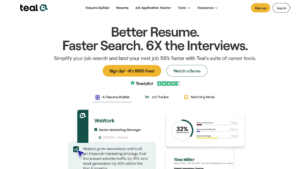As a tool tailored for professional photographers, Imagen AI stands out by automating tedious tasks like culling and editing. This review examines its core features, including comparisons with competitors. Whether you’re a wedding photographer or a studio pro, Imagen AI can help streamline your workflow.
Imagen AI Features
Imagen AI incorporates several core elements that distinguish it from other similar tools. Its AI editing engine applies adjustments, such as exposure tweaks and white balance corrections, automatically. Profile training allows the tool to learn from your manual edits, replicating them across sessions. Batch processing handles up to thousands of images, with export options to various formats. Collaboration tools enable teams to share profiles, which is particularly useful for studios. Analytics provide insights into editing patterns, helping refine your approach. Support for RAW files ensures the preservation of quality throughout the process.
What Do Imagen AI Reviews Say?
User feedback on Imagen AI often praises its speed in processing large batches of photos. Many photographers report saving hours per project, as the AI accurately mimics their personal editing styles after initial training. On platforms like Trustpilot and photography forums, scores average around 4.5 stars, with compliments on its reliability for high-volume shoots. Some users mention a learning curve for profile setup, but overall, the consensus is positive for those handling thousands of images weekly. Critiques occasionally point to minor inconsistencies in color matching, yet updates seem to address these promptly.
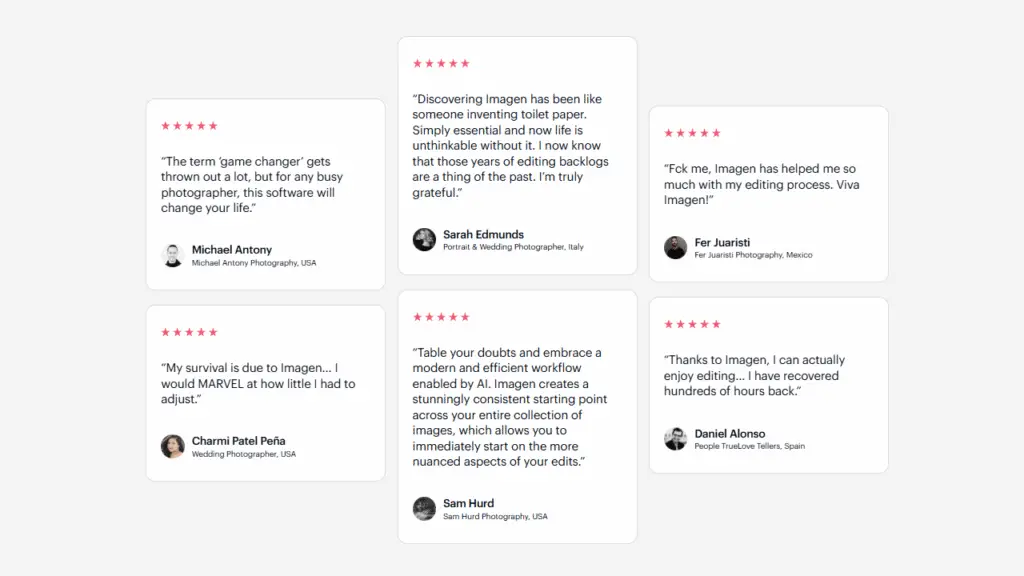
How Does Imagen AI Login Work for New Users?
Getting started with Imagen AI involves a straightforward sign-in process on their website. Visit imagen-ai.com and click the login button in the top right. You’ll need an email and password, or you can use Google for quicker access. First-time users create an account by providing basic details and verifying via email.
Once logged in, the dashboard offers profile customization options. Security features include two-factor authentication, ensuring your photo data stays protected. If you forget your credentials, the recovery process is simple through email reset links.
What Makes Imagen AI Culling a Standout Tool?
Imagen AI culling uses machine learning to sort through photos, flagging keepers and rejects based on criteria like sharpness, exposure, and composition. It analyzes batches in minutes, grouping similar shots and highlighting the best ones. Photographers can train the AI with their past edits, making selections more personalized over time. This feature excels in event photography, where sifting through hundreds of images manually would be time-consuming. Integration with Lightroom enhances its utility, allowing seamless import and export of culled sets.
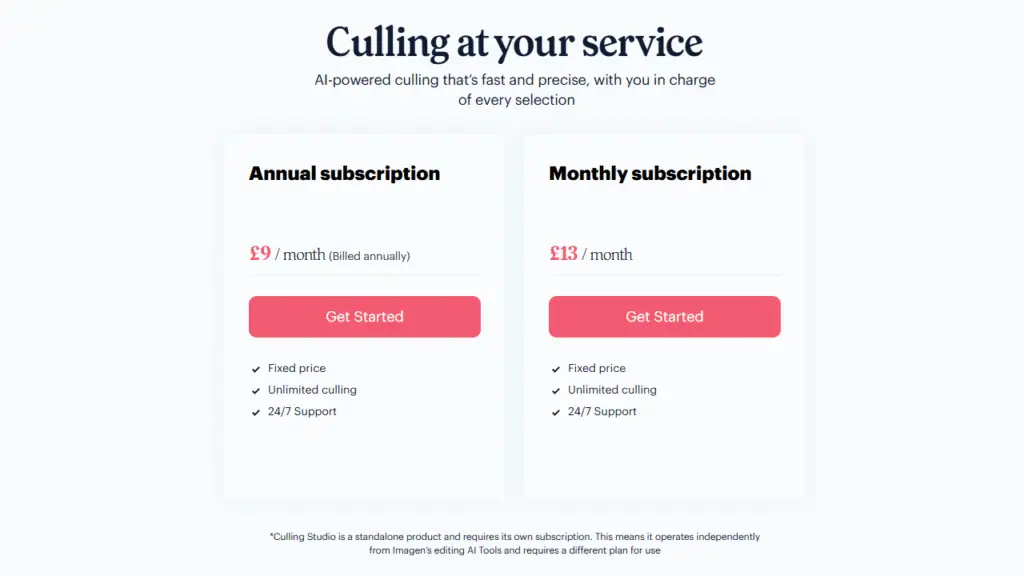
Is Imagen AI Free to Try Before Committing?
While not entirely free, Imagen AI offers a trial period during which you can process a limited number of images at no cost. This lets users test the editing and culling capabilities on their own photos.
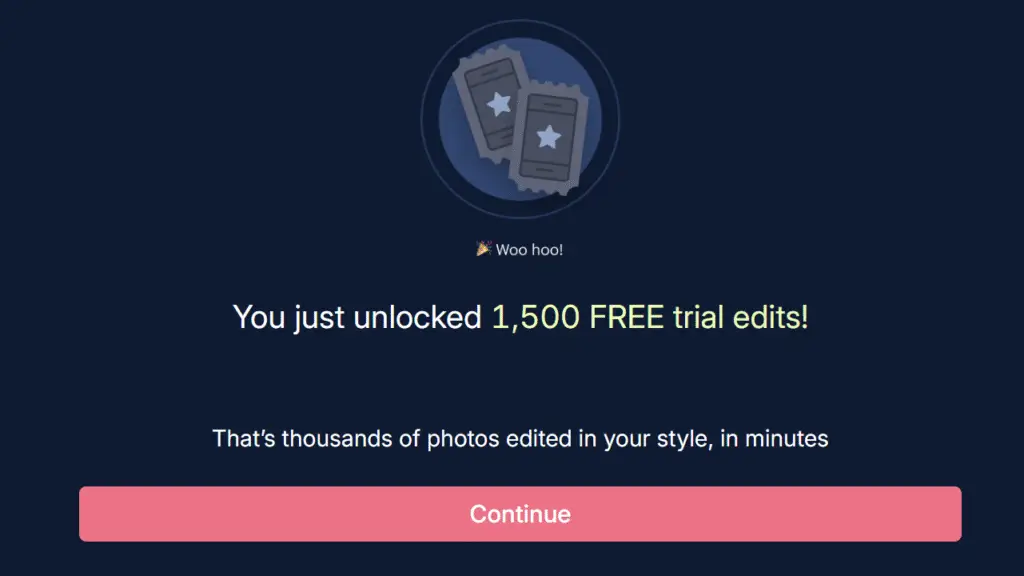
After the trial, pricing starts at approximately $7 per month for basic plans, increasing based on usage. There’s no perpetual free version, but the trial provides enough value to help you evaluate whether it fits your needs. For hobbyists, this entry point is accessible; however, professionals may opt for paid tiers that offer unlimited edits.
Imagen AI vs Aftershoot: How Do They Compare?
When comparing Imagen AI to Aftershoot, both tools focus on AI-driven photo management, but differences emerge in their functionality. Imagen AI emphasizes personalized editing profiles that adapt to your style, while Aftershoot leans more toward quick culling without deep customization. Speed-wise, Imagen AI often processes faster for large catalogs, thanks to its cloud-based system. Aftershoot might appeal to beginners with its simpler interface, but Imagen AI wins for advanced users needing precise color corrections. Pricing is similar, yet Imagen AI’s integration with Adobe tools gives it an edge in professional setups.
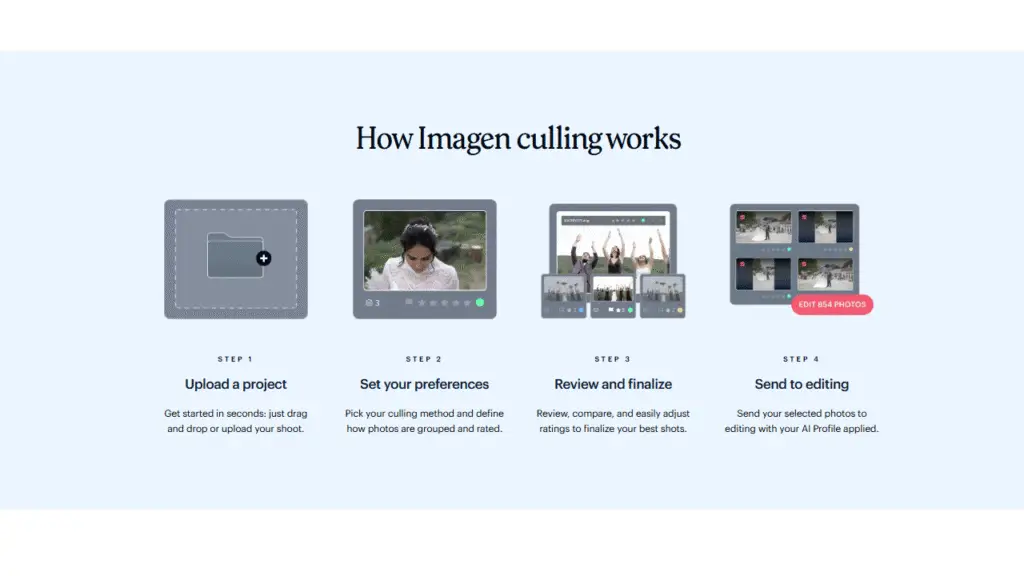
How Do You Download Imagen AI?
For those preferring desktop use, Imagen AI is available for download directly from their site after logging in. It supports Windows and macOS, with a lightweight installer that integrates with Lightroom.
Download the app, install it, and sync your account to start editing offline. Mobile versions aren’t offered, but the web app compensates for on-the-go access. Regular updates via download ensure you receive the latest AI improvements, such as enhanced noise reduction. Always check system requirements to avoid compatibility issues.
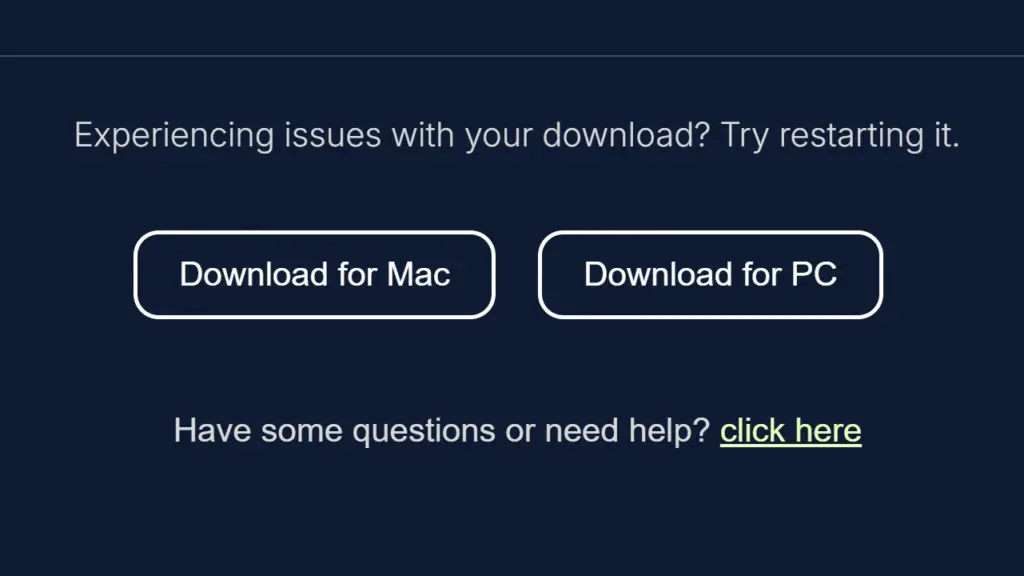
Summary
In wrapping up, Imagen AI proves reliable for photographers seeking to automate repetitive tasks. Its blend of speed, customization, and ease makes it a strong choice in the AI photo tool space. If you’re overwhelmed by post-production, giving it a try could transform your routine. We give it a solid 8.5/10.