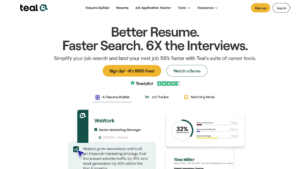What Is Instruct.AI?
Instruct.AI is a platform focused on AI-driven content generation and task automation. It helps users create detailed instructions, prompts, and workflows for various applications, from writing assistance to project management. Built for individuals and teams working with AI models, the tool streamlines the process of crafting precise inputs to achieve better outputs.
Whether you’re a content creator, developer, or business professional, Instruct.AI provides a centralized space to build and refine these elements. The platform draws from a library of templates and user-contributed examples, making it accessible for beginners while offering depth for advanced users. At its core, it aims to bridge the gap between vague ideas and structured AI interactions, saving time on repetitive setup tasks.
What Are the Key Instruct.AI Features?
Instruct.AI offers a range of tools designed to enhance productivity. One key feature is the agent builder, which allows users to assemble step-by-step instructions using drag-and-drop elements. This includes options for adding variables, conditions, and examples to make prompts more adaptable and flexible. Another aspect is the template gallery, which contains pre-made setups for common scenarios, such as email management, code generation, or research. Users can customize these and save them for reuse.
Collaboration tools allow the sharing of instructions within teams, with version tracking to monitor changes. The platform also includes a testing module, where you can run prompts against sample AI responses to check effectiveness before full deployment. Integration with popular AI services, such as OpenAI or Google AI, occurs through simple API connections, allowing for direct execution without leaving the interface. Analytics features track how often instructions are used and their success rates based on user feedback. For those handling large-scale tasks, batch processing enables you to generate multiple variations simultaneously. Overall, these elements make Instruct.ai a practical choice for streamlining AI workflows.
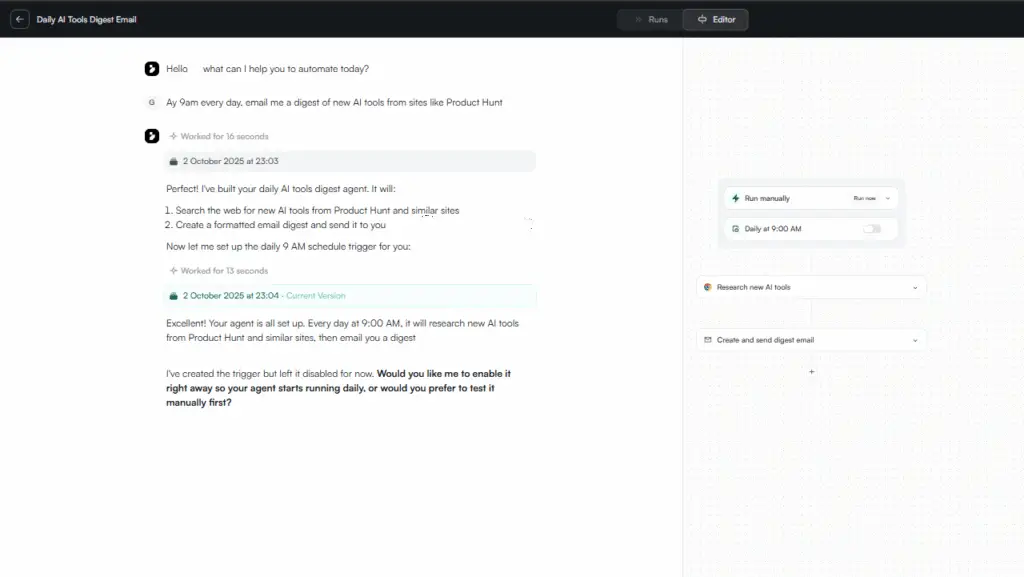
How Does Instruct.AI Pricing Work?
Instruct.AI uses a tiered subscription model to cater to various needs. The free plan provides basic access, including limited prompt creation and a small template library, with a monthly limit on saves. This works well for casual users testing the waters.
The Pro tier, at $19 per month or $180 annually, unlocks unlimited prompts, full template access, collaboration for up to five users, and API integrations. It also includes priority support and basic analytics. For larger teams, the Enterprise plan can be requested, offering higher usage limits. No hidden fees apply; however, usage exceeding certain API call limits may incur additional charges based on connected services. We have been informed that discounts are available for non-profit and educational users upon request.
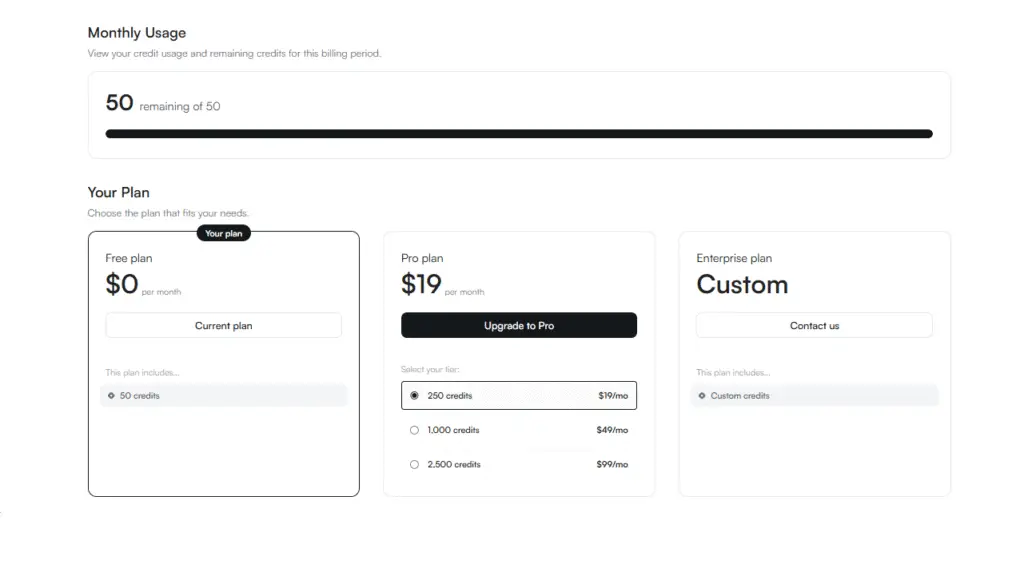
Is Instruct.AI Worth It?
This depends on how much you rely on AI for structured tasks. For frequent users of AI tools, the platform’s ability to organize and refine instructions can significantly reduce setup time, leading to more consistent results and saving you considerable time. The free tier gives enough to evaluate its value without commitment, and the Pro plan’s features often pay for themselves through time savings in content or automation work.
Teams benefit from collaboration and tracking, which reduces errors in shared projects. If your work involves one-off AI uses, other free alternatives might suffice, but for ongoing efficiency, Instruct.ai’s depth stands out. User reports highlight quick onboarding and reliable performance, with few complaints about the interface. At its price point, it compares favorably to broader AI suites that charge more for similar functionality. If prompt engineering is part of your routine, investing in Instruct.ai could improve output quality and speed.
Real User Experiences with Instruct.AI
Feedback from users paints a clear picture of Instruct.ai’s practical impact. Freelance writers praise the prompt builder for generating tailored outlines that speed up article production. Developers note how the testing module helps debug AI-generated code snippets before integration. Small business owners appreciate the batch processing for creating marketing copy variations. Some mention a learning curve for advanced customizations, but tutorials and community forums ease this. Ratings average around 4.5 stars on review sites, with high marks for ease of use and responsiveness to support. Drawbacks include occasional synchronization issues with external APIs; however, updates are regular to resolve these issues. For educators, the template library supports lesson planning, making AI more approachable in classrooms.
How Instruct.ai Compares to Competitors
Instruct.ai holds its own against tools like PromptBase or Jasper’s prompt features. While PromptBase focuses on a marketplace for buying prompts, Instruct.ai emphasizes creation and management, giving users more control. Jasper integrates writing generation directly, but at a higher cost, whereas Instruct.ai stays focused and affordable for instruction-specific needs. Compared to free options like ChatGPT’s custom instructions, Instruct.ai adds organization and sharing layers that prevent prompt sprawl. Its API support edges out standalone builders without connections. For SEO professionals, the platform’s workflow templates help optimize content strategies, although it lacks built-in keyword tools found in some of its rivals. Overall, it shines in niche instruction handling without unnecessary bloat.
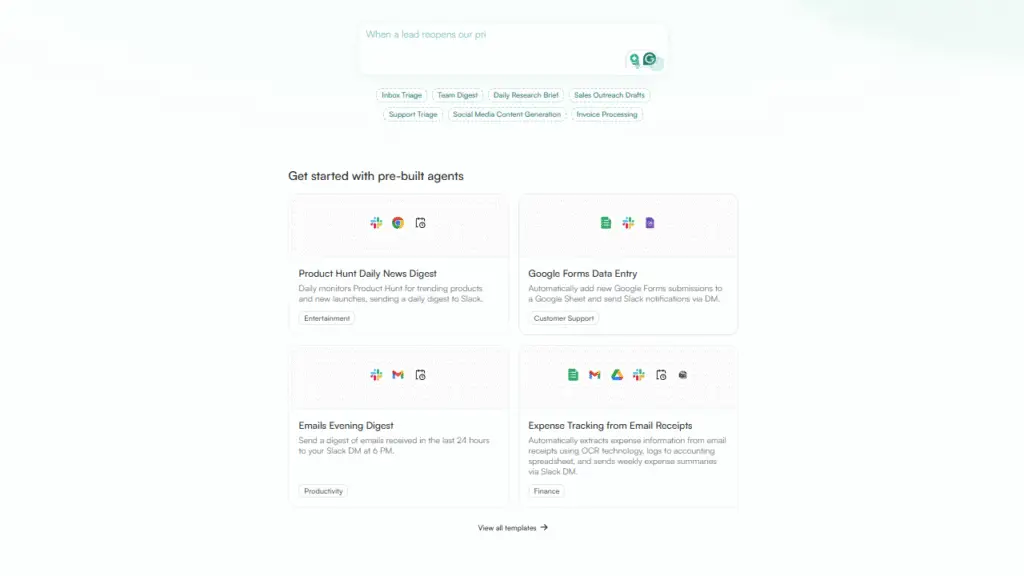
Tips for Getting Started with Instruct.AI
To make the most of Instruct.ai, begin with the free plan and explore the template gallery. Select a straightforward task, such as drafting a social media post, and create a prompt using the UI. Then, watch as the interface builds the agent for you. Test it within the platform to refine wording for better AI responses. Once comfortable, connect an external AI service to automate runs.
Regular updates mean checking release notes for new features. With these steps, users can quickly adapt Instruct.ai to their specific workflows. A solid 8.5/10!