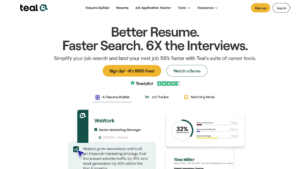What is Krisp AI Used For?
Krisp AI is an AI-powered tool that removes background noise during online meetings and calls. It works by filtering out distractions, such as typing sounds, barking dogs, or traffic noise, so that participants can hear only clear voices. People use it in video conferencing apps such as Zoom, Microsoft Teams, Google Meet, and Slack. Professionals in remote work settings, podcasters, and gamers often rely on it to enhance audio quality without requiring additional hardware.
The software processes audio in real-time, applying AI to separate speech from background noise. This makes conversations smoother, especially in noisy home offices or shared spaces. Users can enable it for microphone input, headphone output, or both to clean up sound on either end. Beyond meetings, it offers transcription features in some plans, aiding note-taking from calls. Overall, Krisp AI targets anyone who wants professional-sounding audio in digital communications.
What Are the Top Krisp.ai Features?
Krisp.ai offers several key features for audio enhancement. First, its noise cancellation runs locally on your device, which means data doesn’t leave your computer, keeping things private. It handles both input and output noise removal, so you sound clear and hear others without interruptions. The app supports multiple platforms, including desktop versions for Windows and Mac, as well as mobile versions for iOS and Android.
Another feature is the transcription tool, available in premium plans, which converts spoken words into text during or after calls. This includes speaker identification to label who said what. Krisp.ai also provides meeting summaries, pulling out action items and key points from discussions. For teams, there’s a dashboard to monitor usage and manage accounts. The software integrates directly with popular apps, activating with a simple toggle. Battery usage stays low because the AI processing is optimized. Users appreciate the one-click setup, which requires no complex configuration. These elements make Krisp.ai practical for daily use in professional and personal scenarios.
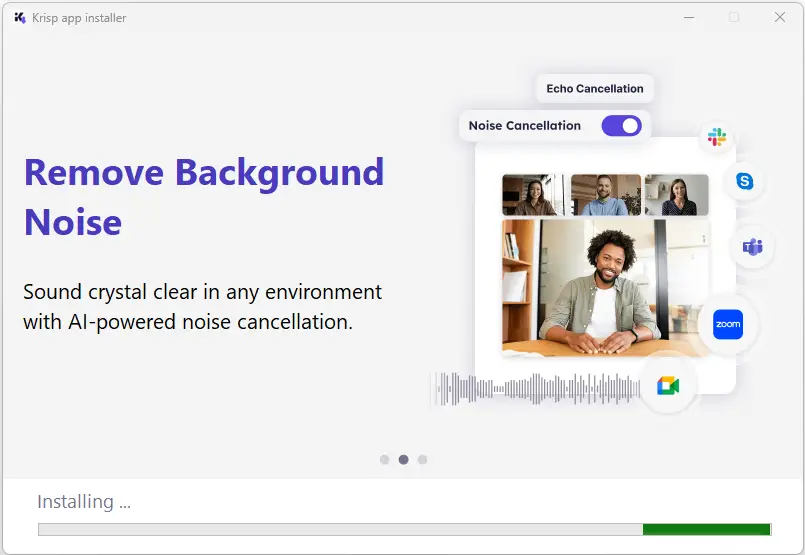
What Is the Krisp.ai Pricing?
Krisp AI follows a freemium model, offering options for both individuals and teams. The free plan allows 7 days of access to all premium features, including basic transcription for short calls. This suits light users who need occasional cleanup.
For more, the Pro plan costs $8 per month when billed annually or $16 per month. It removes the 7-day time limit, adds unlimited transcription, and includes advanced summaries. Teams can choose the Enterprise plan, starting at $12 per user per month for annual billing, which enables custom features such as advanced security and priority support. Pricing scales based on the number of users, and discounts are available for longer commitments. No hidden fees are apparent, but please check the site for current rates, as they may be subject to change. This pricing structure accommodates a range of needs, from solo workers to large groups.
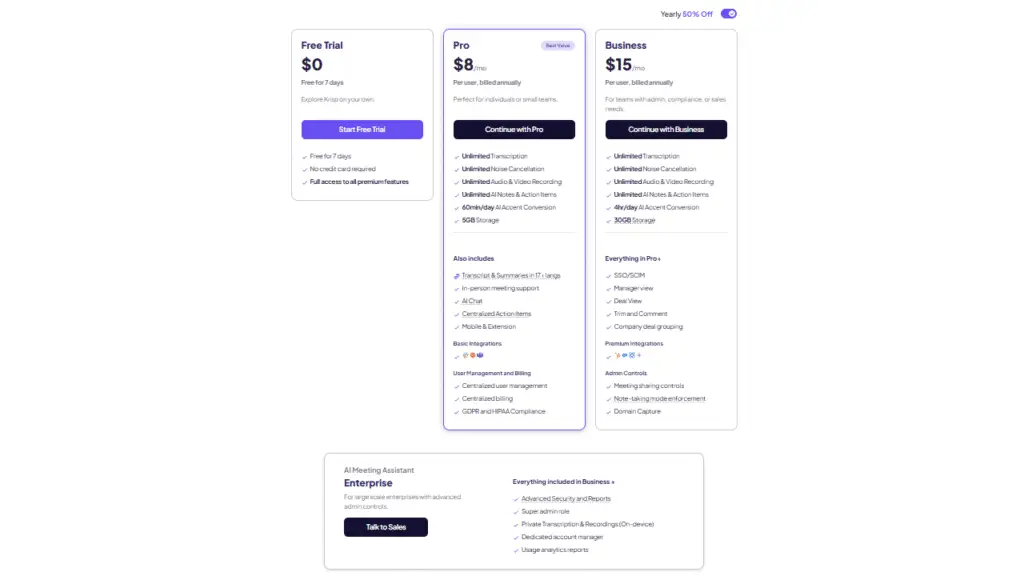
How does Krisp.ai Login & Signup work?
Accessing Krisp.ai starts with creating an account on the official website. Visit krisp.ai and click the sign-up button. Then, enter your email address to sign up. You can also use Google or Apple login for quicker setup. Once registered, download the app from the dashboard for your device: Windows, Mac, iOS, or Android. After installation, open the app and log in with those credentials.
The interface features a simple toggle for activating noise cancellation. For web use in browsers, some features can be accessed without a full download, but the login remains the same. If you forget your password, use the reset link sent to your email. Team admins manage logins through the central portal, assigning seats and permissions. Two-factor authentication adds an extra layer of security. The process takes just a few minutes, and support pages are available to guide you through any issues.
Is Krisp.ai Safe?
Krisp AI prioritizes user privacy in its design. Research shows that noise cancellation occurs entirely on your device, so audio isn’t uploaded to servers. This local processing prevents sensitive information from being sent online. The company follows standard data protection practices, complying with GDPR for European users and similar rules elsewhere. Transcription in paid plans also processes text locally, with the option to delete recordings immediately. No ads track your activity, and the app requests minimal permissions, mainly for the microphone and audio access. For enterprise users, custom agreements ensure data stays within your control. While no tool is risk-free, Krisp.ai’s approach makes it reliable for professional use. Always download from the official site.
Final Thoughts on Krisp.ai
Krisp.ai is a straightforward solution for cleaner calls in a remote work world. Its focus on noise removal saves time and frustration during meetings. Whether you’re on the free tier or upgrading for more, the tool delivers consistent results. Test it yourself to see if it fits your routine.