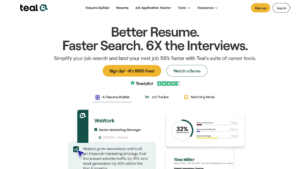What is Mem AI?
Mem.ai is a note-taking application enhanced by artificial intelligence, designed to serve as a second brain for individuals and teams. It goes beyond traditional apps by using AI to automatically organize, search, and retrieve information, making it easier to manage personal or professional knowledge bases. Users can input data in multiple formats, and the system handles the rest, from tagging to surfacing relevant insights during daily use.
At its heart, mem focuses on reducing the mental load of information management, allowing people to focus on thinking and creating rather than sorting files. It supports integrations with calendars, email clients, and productivity tools, creating a unified hub for all captured data. Whether for personal journaling, project tracking, or research, mem adapts to various workflows while keeping everything accessible and connected.
Top Mem AI Features
Mem AI boasts AI-driven capabilities that help users capture and organize information with ease. One key feature is an innovative capture tool that allows for quick note-taking from various sources, including emails, web clips, and voice memos, all of which are processed by AI to categorize and link related content automatically. Another standout feature is the AI-powered search, which enables users to find information through natural language queries, pulling from notes, documents, and even external integrations without requiring manual tagging.
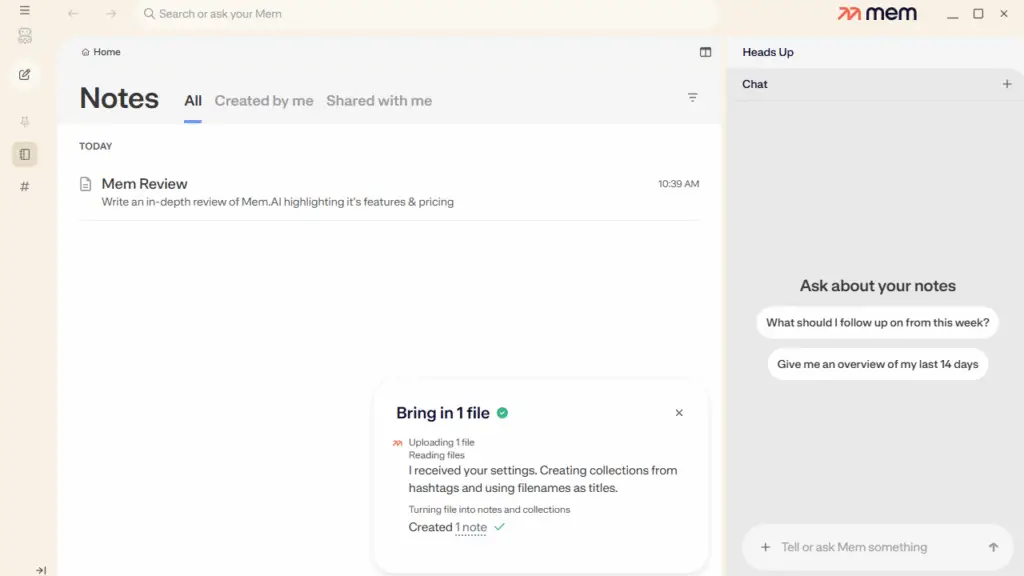
The tool also offers a daily briefing system that summarizes recent captures and suggests connections between ideas, fostering better productivity.
What Are the Top Mem.AI Features?
Beyond the initial highlights, Mem AI excels in its adaptive AI assistant, which can generate responses or expand on notes based on user prompts, much like chatting with a knowledgeable colleague. The auto-linking function intelligently connects new entries to existing ones, building a web of knowledge that grows with use. In our example, I created a reminder to publish this article, and it automatically linked it to the note to make the article as well.
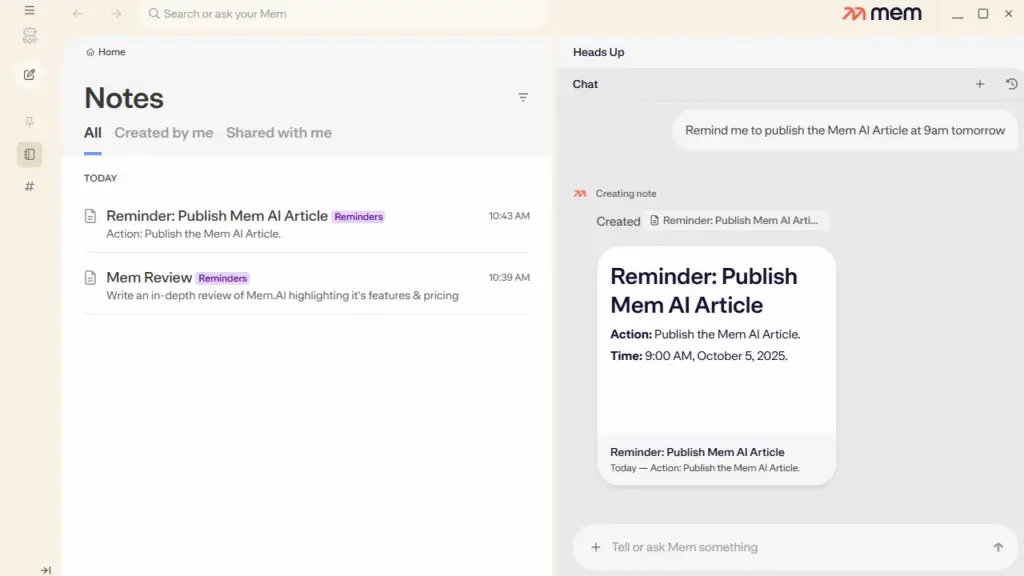
Mem AI also includes task management elements, where notes can turn into actionable items with reminders and progress tracking powered by AI predictions. Mobile accessibility means users can capture ideas on the go, with seamless syncing across devices. For power users, custom AI models allow tailoring the tool’s behavior to specific needs, such as industry jargon or project types.
How Much Does Mem.AI Pricing Cost?
Mem AI offers a free tier that provides basic note-taking and AI search capabilities for up to a specified limit, making it ideal for casual users testing the service. The Pro plan, priced at $12 per month, unlocks unlimited storage for notes, advanced AI features like templates, email integration, and API access. Enterprise customers can opt for the Teams option, which includes group billing, priority suppor,t and a dedicated account manager.
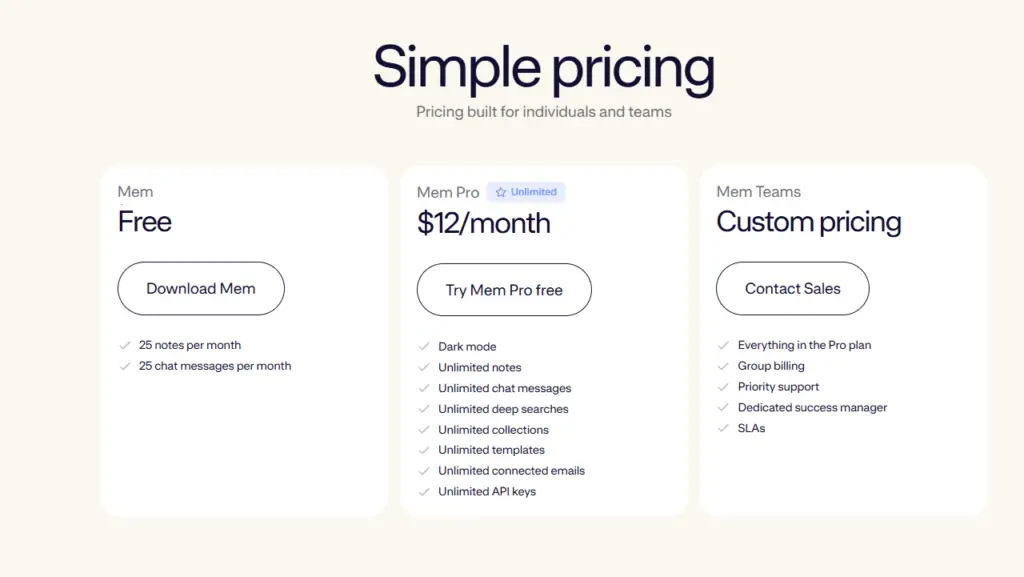
Compared to similar tools, Mem’s structure keeps entry low while scaling for heavier use, with no hidden fees for core AI functions. Overall, the pricing reflects the value of AI automation, making it both accessible and premium for serious applications.
What Are the Best Mem.AI Alternatives?
For those seeking options outside of Mem, Notion provides a versatile workspace with databases and templates, although it lacks Mem’s deep AI organization capabilities. Evernote remains a classic for clipping and searching notes, but its AI features feel less integrated than mem’s proactive suggestions. Obsidian offers a free, local-first approach with markdown and linking, appealing to privacy-focused users who prefer offline control and autonomy.
Is Mem.AI Worth It?
Mem.ai proves valuable for knowledge workers who deal with high volumes of information, as its AI reduces time spent on retrieval and organization. Students, researchers, and professionals in creative fields benefit the most, as they can quickly turn scattered ideas into structured insights. The learning curve is gentle, with quick wins evident from day one, although full potential is realized only after consistent use.
For casual note-takers, the free version is sufficient, but the paid tiers justify the cost through enhanced automation and collaboration features. If information overload is a daily challenge, mem delivers returns by streamlining workflows and sparking new connections. It suits well in hybrid work environments, where quick access to shared knowledge enhances team productivity.