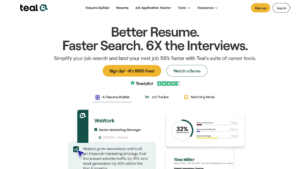Top ChatGPT Features
ChatGPT stands out with its ability to generate human-like text responses based on user prompts. Users can ask questions, seek advice, or even request creative writing, and it delivers quick, relevant outputs. One key aspect is its conversational style, which keeps interactions natural and engaging over multiple turns. It handles a wide range of topics, from coding help to storytelling, making it versatile for daily use. The tool also supports multilingual responses, thereby broadening its global appeal.
Recent updates include image generation capabilities, allowing users to create visuals from descriptions. Voice mode adds another layer, enabling spoken interactions for hands-free operation. These elements combine to offer a comprehensive experience for both casual and professional users.
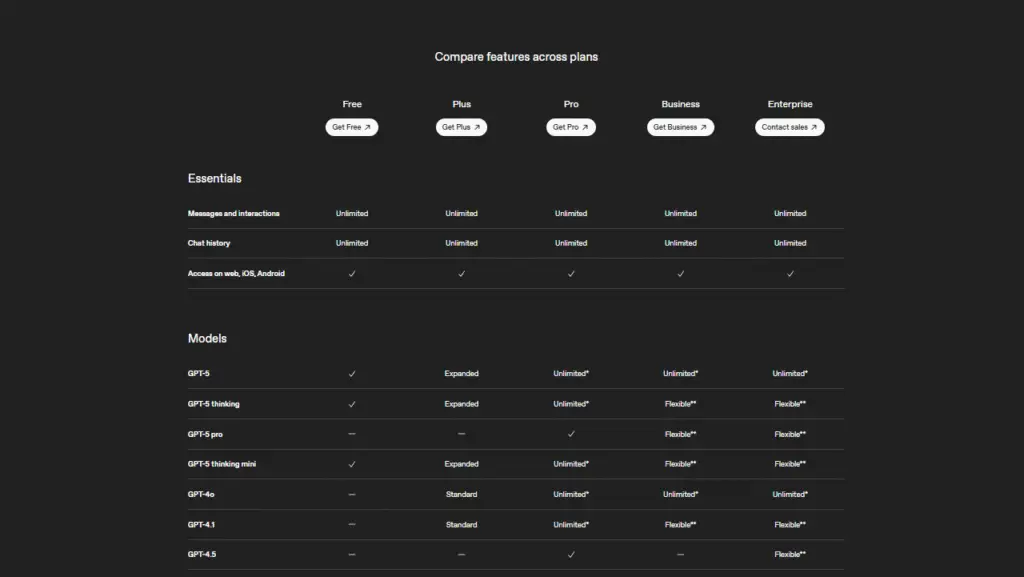
What Is ChatGPT?
ChatGPT is an AI model developed by OpenAI that uses advanced language processing to understand and respond to user inputs. It builds on the GPT architecture, trained on vast amounts of internet text to predict and generate coherent replies. People use it for tasks like brainstorming ideas, explaining concepts, or drafting emails. The system learns from patterns in data, without incorporating personal opinions, and focuses on producing factual or creative outputs. Access is provided through a web interface, where users type prompts and receive instant feedback. Over time, it has evolved to include safety features that guide responses away from harmful content. This makes it a go-to option for quick information or entertainment.
What Are the Top Features of ChatGPT?
Beyond basic text generation, ChatGPT offers context retention, remembering previous messages in a conversation for more accurate follow-ups. It excels at role-playing, allowing users to simulate scenarios such as job interviews or historical events. Custom instructions let users set preferences for response styles, such as formal or concise tones. The tool integrates with plugins that provide extended functions, such as web searching or data analysis within chats. Mobile apps bring these features to smartphones, ensuring on-the-go access. Privacy controls enable users to opt out of data training, addressing concerns about the use of personal information. These capabilities position it as a flexible assistant for various needs.
How Much Does ChatGPT Cost?
ChatGPT provides a free tier that covers basic usage, including access to the latest model for everyday queries. For heavier demands, a paid plan starts at twenty dollars per month, unlocking priority access during peak times and faster response speeds. This subscription also includes advanced models with improved accuracy for complex tasks. Students can apply for discounts through verified emails, reducing costs for educational purposes. Enterprise options scale for teams, adding features like admin controls and higher usage limits. Overall, the pricing structure suits different budgets, from individuals to businesses seeking reliable AI support.
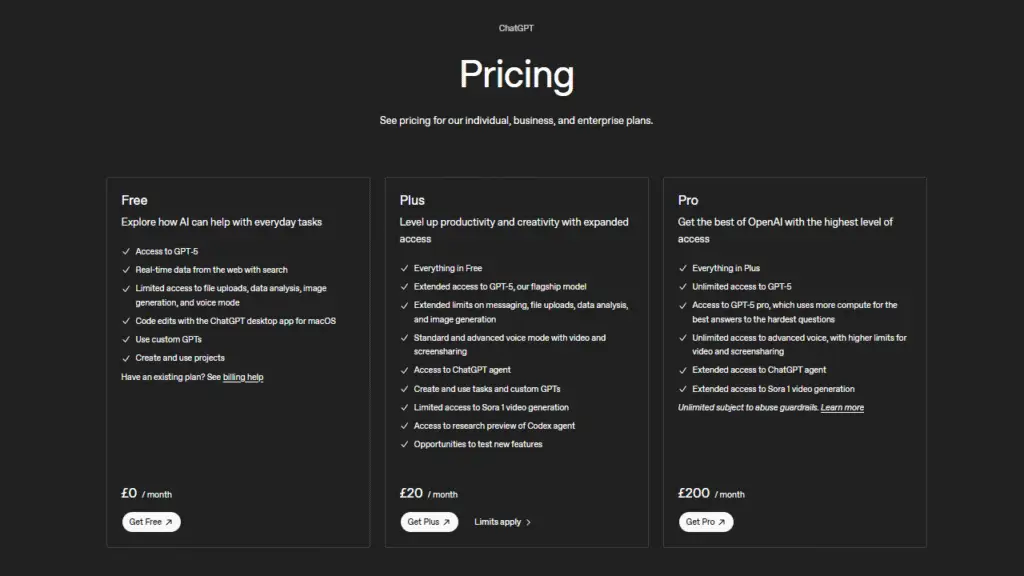
How Do You Access ChatGPT Login?
Getting started with ChatGPT involves creating an account using an email address or social login options. Once registered, users return via the same method, with options for password recovery if needed. Two-factor authentication adds security for frequent users. The platform remembers sessions on trusted devices, making repeated access easier. For shared environments, guest mode allows for limited use without requiring a full sign-up. Mobile versions sync accounts across devices, keeping conversations consistent. This straightforward process ensures quick entry to its tools without unnecessary hurdles.
ChatGPT earns a solid 9 out of 10 rating for its versatile performance and ease of use in AI interactions. While it excels in creativity and speed, minor limitations in accuracy and accessibility prevent it from perfection.